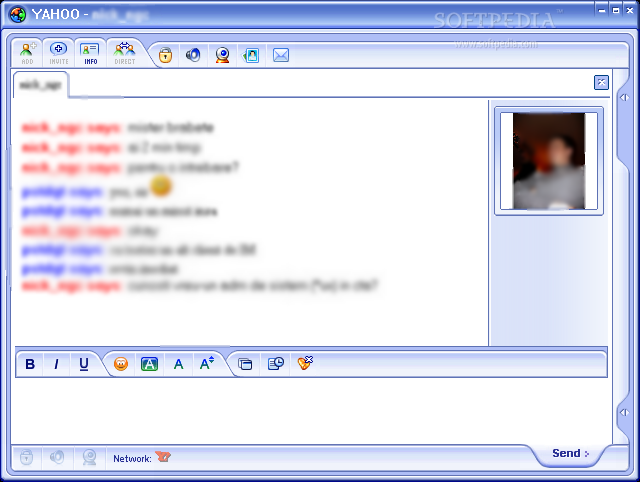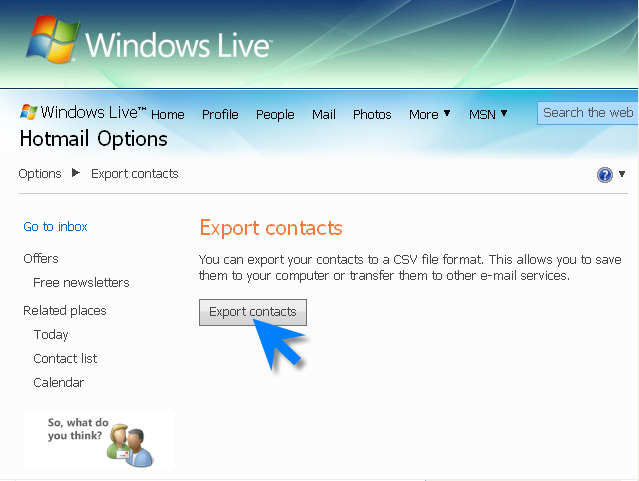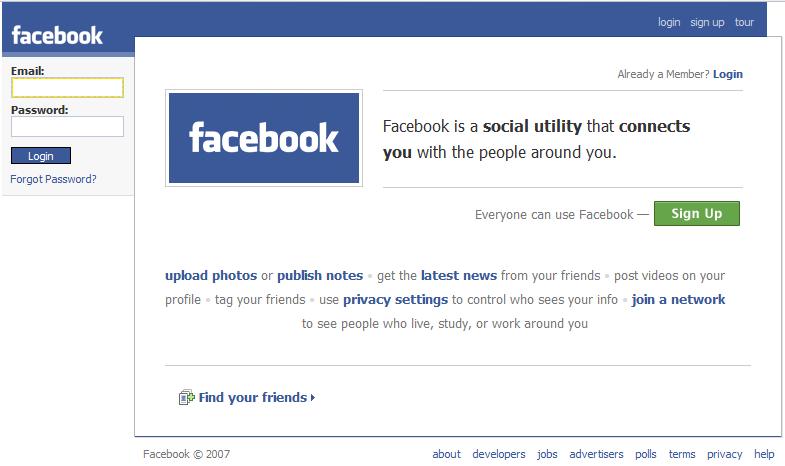Working styles cont.
Advantages
- Makes work easier in a working enviroment
- Reduces time spent on a piece of work
- You can find work in seconds with a search tool, much quicker than rifling though folders by hand.
-Transactions, accounts can be handle properly more by computers than manually.
-Computer presents information through graphs and bars.
Disadvantages
-Computers can make the mind lazy. You get used to not reading a book, or researching something at the library... Just a few key-strokes and you have your answer.
-There are physical things like carpal tunnel syndrome and other repetititive strain disorders, and eye strain (often necessitating glasses).
-Being on a computer too much can also lead to anti-social behavior and depression.
-Unemployment. Many people have become unemployed as computers have taken over their jobs in the workplace e.g. factories now use computers to produce goods rather than hard labour.
In my opinion, these are just theoretical things; in reality, there are no disadvantages regarding computers.
News stories
- Makes work easier in a working enviroment
- Reduces time spent on a piece of work
- You can find work in seconds with a search tool, much quicker than rifling though folders by hand.
-Transactions, accounts can be handle properly more by computers than manually.
-Computer presents information through graphs and bars.
Disadvantages
-Computers can make the mind lazy. You get used to not reading a book, or researching something at the library... Just a few key-strokes and you have your answer.
-There are physical things like carpal tunnel syndrome and other repetititive strain disorders, and eye strain (often necessitating glasses).
-Being on a computer too much can also lead to anti-social behavior and depression.
-Unemployment. Many people have become unemployed as computers have taken over their jobs in the workplace e.g. factories now use computers to produce goods rather than hard labour.
In my opinion, these are just theoretical things; in reality, there are no disadvantages regarding computers.
News stories
"Computers upset the workplace"
Have computers given us more time to ourselves or stolen it with the opportunities and problems that they create, asks Dominic Arkwright of BBC Radio 4's Today programme.
"At the dawn of the computer age, we were told the machines would revolutionise our lives.
They would steal our jobs, said the pessimists. They would give us unending leisure time, said the optimists.
Computers were going to revolutionise industry. They were going to become an instrument of totalitarian tyranny as envisaged in George Orwell's novel 1984. They were going to be able to reproduce.
Today, some of the predictions have proved to be heroically wrong.
"I think that IBM in the 1950s when it was looking at moving into this new market of the computer trying to estimate how many it would sell, thought that the total world market for computers would be five," said Computer Weekly News Editor Carl Schneider.
PCs vs jobs
But there was one aspect of computers and information technology revolution that was unswerving and inescapable.
"I think there was this kind of utopia where people thought that they would replace lots of labour with machines," said Robert Macredie of Brunel University
"It happened in the Industrial Revolution. It has this kind irreducibility - you can't see how it works, it's quite sexy, it's very nice - and we can get rid of lots of people and have lots of technology to deal with as many jobs as possible in the workplace."
It may have been the dirty, the dangerous, the repetitive jobs that were the first targets of automation.
The problem was, that if it was your job that was swept aside in the cull, it was your livelihood and probably your only skill that went too. Humans have always resisted the machines.
Have computers put you out of a job?
The point is, unnervingly, that computers and robots are better than humans in many and various ways.
"If you were the actual company owner, then the job can be done much more quickly, much more efficiently, with much more accuracy," said Professor Kevin Warwick from the Cybernetics Department at Reading University.
"So the overall product can be made to a much better quality.""
Computers 'hamper the workplace' | |||
Workers do not have enough guidance about technology, support staff are cut off from other staff and managers are "naive", said the year-long study. This contributes to "endemic annoyance" with computers which can be avoided with better understanding. Low expectations When technologies are implemented and understood well, they can make life much easier at work, and bring a two to five-fold return on money ploughed into it. But currently, although it is accepted that technology matters in most workplaces, it is working "pretty badly", suggests iSociety. Instead of technology being foisted down from uninformed upper management, people should have more opportunity to muck around with it and make it work for them, report co-author Max Nathan told BBC News Online. "The situation varies across workplaces," he said.
| |||